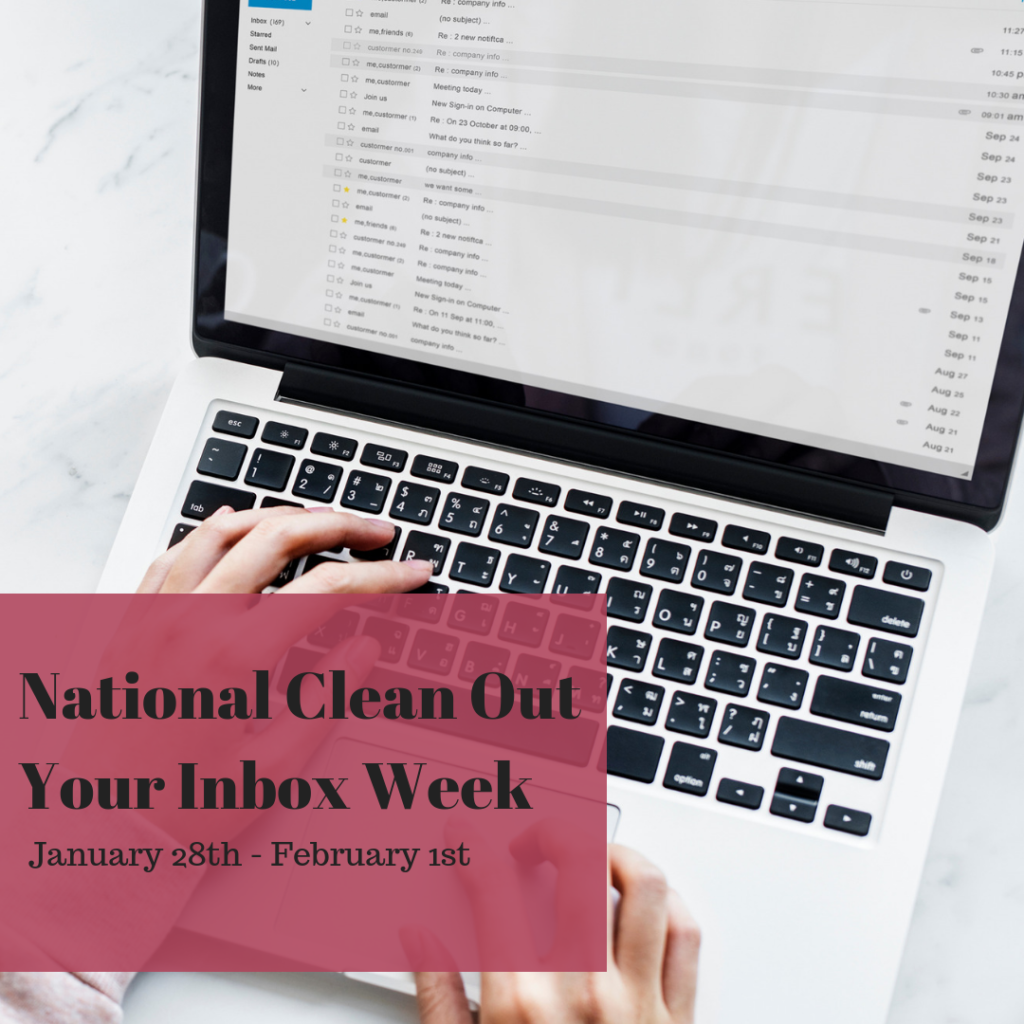New year, new you! This means your email inbox awaits new business, personal, and spam emails. Let’s face it, many of us are guilty of email hoarding. You think you’ll need that online coupon down the road, but before you know it, it ends up sitting there past its expiration date. Thankfully, it’s National Clean Out Your Inbox Week which means Troy Insurance is here to help you organize your life. Well, just your email inbox.
Categorize Your Emails into Folders
The fastest way to organize your inbox is to put your emails into separate folders. Each folder is then categorized by topics. Your personal emails can be split into sections, such as one for coupons and another for your children’s school-related stuff. Business-related sections can be names of projects from 1st through 4th quarters of each year.
Automatic Rules/Filing
These rules ensure that specific emails are being filed automatically based on their sender or subject matter. For example, you can create rules that send “junk mail” to their corresponding folder.
The Search Tool
Finding a specific email is treacherous! Use your search tool; it’s usually where the magnifying glass is. Search emails by contacts, attachment title, subjects, or even keywords that are mentioned in the body of the email.
Deal with an Email Immediately
The second you are receive an email, you should decide what to do with it right away. If it’s one that you need time to write a response to, star it. Otherwise, flag it, respond to it, file it, or delete it.
Have Your Email Account on Your Phone
You can do the same exact things you can do on a computer/laptop on a phone, and it’s more conveniently available to you on your phone. This way, the second you receive an email, it’ll automatically show up on your phone like a text message!
Unsubscribe
The quickest way for emails to take over your inbox is the spam you receive through subscriptions; some you may not even remember signing up for! At the bottom of most promotional emails, there should be an unsubscribe button. On some email accounts, they have an option on the top of the email asking if you want to unsubscribe. It takes two seconds to click on the unsubscribe button. From there, you may be lead to a screen where they ask you a few questions confirming if you really want to unsubscribe or not.
Troy Insurance understands that maintaining a clean inbox may seem overwhelming at first. However, by following at least one of the tips above, you are bound to create a perfect harmony for yourself electronically! We also wouldn’t want you to miss an important email in regards to your insurance policies either.